Quick Summary
Looking to boost classroom engagement in 2024? This guide compares the top 7 educational gamification tools—including Playzo, Kahoot!, Quizizz, Classcraft, Blooket, Gimkit, and Socrative. Learn how each platform supports interactive learning, discover real classroom use cases, and get actionable steps for getting started with gamified teaching.
Table of Contents
- Introduction
- Why Gamification Matters in Education
- Top 7 Gamification Tools for Educators
- How to Get Started with Gamified Learning
- FAQs
- Related Articles
Featured snippet: Gamification in education is the use of game mechanics—like points, badges, and interactive challenges—to make learning more engaging and effective. In 2024, educators are turning to gamified learning platforms to boost student motivation, participation, and retention. This article compares the best educational gamification tools, including Playzo, and offers practical tips for teachers to get started.
Why Gamification Matters in Education
Traditional lectures and passive learning methods often fail to capture students’ attention—especially in today’s digital-first world. According to the Educause, gamified learning can increase retention rates by up to 60%. Game-based experiences encourage active participation, immediate feedback, and healthy competition, making lessons more memorable and enjoyable for all learners.
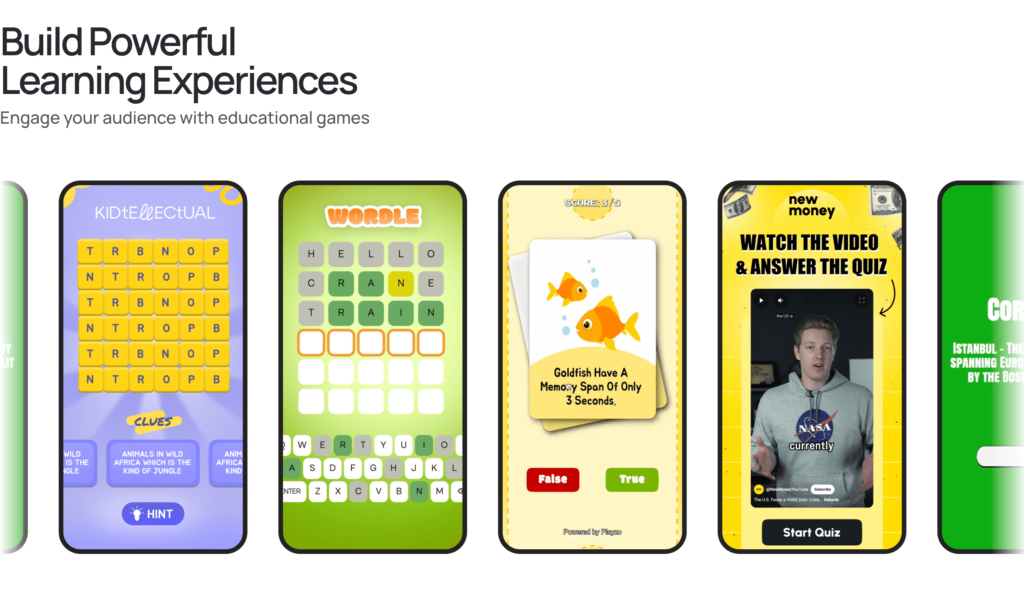
Top 7 Gamification Tools for Educators
- Playzo is a no-code gamification platform that empowers educators to create interactive quizzes, puzzles, and mini-games—no technical skills required. With features like AI-powered quiz generation, multimedia support (video, audio, images), and instant feedback, Playzo makes it easy to design engaging lessons for any subject or age group. Educators can track student progress, award certificates, and even run daily challenges to keep learners coming back. Try Playzo’s popular word games like Wordle and Crossword for vocabulary and concept reinforcement.
- Best for: Customizable quizzes, word games (Wordle, Crossword), and interactive classroom competitions
- Unique features: AI quiz generator, multimedia questions, analytics, certificates, and seamless web/app integration
- How to get started: Watch the Playzo quiz creation tutorial
- Kahoot! is a widely used platform for creating live, game-based quizzes. Teachers can host real-time competitions, assign self-paced challenges, and access a vast library of ready-made quizzes. Kahoot! is known for its fun, fast-paced gameplay and is suitable for both in-person and remote classrooms.
- Best for: Live quiz competitions, formative assessment, and student engagementUnique features: Real-time leaderboards, music, and mobile-friendly design
- Quizizz allows educators to create and assign quizzes, polls, and interactive lessons. Students can participate at their own pace, and teachers receive instant analytics on performance. Quizizz supports multimedia questions and integrates with Google Classroom.
- Best for: Homework assignments, self-paced quizzes, and formative assessmentUnique features: Gamified homework, memes, and detailed reports
- Classcraft transforms the classroom into a role-playing adventure. Students earn points for positive behaviors, teamwork, and academic achievements. Teachers can customize quests, challenges, and rewards to align with their curriculum.
- Best for: Classroom management, SEL (social-emotional learning), and long-term motivationUnique features: Customizable avatars, story-driven quests, and team-based gameplay
- Blooket offers a variety of game modes where students answer questions to progress. Teachers can create custom question sets or use public ones. Blooket’s games are fast, fun, and highly replayable, making them ideal for review sessions.
- Best for: Review games, classroom competitions, and homeworkUnique features: Multiple game modes, power-ups, and in-game rewards
- Gimkit is a quiz-based platform where students earn virtual currency for correct answers and can reinvest it for power-ups. Teachers can run live games or assign homework kits. Gimkit’s unique economy system keeps students engaged and motivated.
- Best for: Live quizzes, homework, and competitive reviewUnique features: In-game currency, power-ups, and real-time feedback
- Socrative enables teachers to create quick quizzes, polls, and exit tickets. The platform provides instant feedback and analytics, making it easy to assess student understanding in real time.
- Best for: Quick assessments, exit tickets, and formative feedbackUnique features: Real-time analytics, instant feedback, and mobile compatibility
How to Get Started with Gamified Learning
- Identify your learning objectives and the type of engagement you want to drive (e.g., participation, retention, collaboration).
- Choose a gamification tool that aligns with your classroom needs and tech comfort level.
- Start with a simple quiz or game—many platforms offer templates and AI-powered content generation.
- Incorporate multimedia (images, video, audio) to make activities more immersive.
- Track student progress and adjust your approach based on analytics and feedback.
- Encourage friendly competition and reward participation to keep students motivated.
For a step-by-step video on creating your first quiz with Playzo, watch the Playzo quiz tutorial.
FAQs
What is gamification in education?
Gamification in education is the use of game elements—such as points, badges, and leaderboards—to make learning more interactive and motivating for students.
Which gamification tool is best for classroom engagement?
It depends on your needs. Playzo is great for customizable quizzes and word games, while Kahoot! and Quizizz excel at live competitions. Try a few to see what works best for your students.
Are these tools suitable for remote or hybrid learning?
Yes, all the tools listed support remote, hybrid, and in-person classrooms, with features for asynchronous and live participation.
How can I measure the impact of gamification on learning?
Most platforms offer analytics and reports on student participation, accuracy, and progress. Use these insights to refine your teaching strategies.
Is Playzo free for educators?
Playzo offers a free trial and affordable plans for educators. Visit Playzo.io for details.
Can I use my own questions and media in these tools?
Yes, most platforms—including Playzo—allow you to create custom questions and add images, videos, and audio clips.