Introduction
In today’s fast-paced digital age, the way we educate ourselves is changing rapidly. Traditional learning methods often lack engagement and can be tedious for many learners. To combat this, the concept of gamifying learning has emerged as a highly effective strategy. This article explores how to gamify learning through interactive quizzes using PlayZo, an innovative platform designed for creating engaging quizzes and educational games easily.
The Importance of Gamifying Learning
- Increased Motivation: Gamification taps into students’ natural desire for competition and achievement, leading to higher motivation and engagement.
- Enhanced Retention: Interactive quizzes and challenges help reinforce learning material, making information easier to remember.
- Immediate Feedback: Players receive instant feedback on their performance, which helps them understand their strengths and weaknesses.
- Flexibility: Gamified learning experiences can be tailored to meet various educational needs and standards.
How to Create Interactive Quizzes with PlayZo
Creating advanced, stylish quizzes with PlayZo is simple and requires no coding skills. Here’s a step-by-step guide on how to get started:
Step 1: Sign Up for PlayZo
To begin, visit PlayZo and create an account. The user-friendly interface makes it easy to navigate through various features available.
Step 2: Choose a Quiz Template
PlayZo offers a wide variety of customizable quiz templates. Select one that aligns with your learning objectives. This can include different formats such as multiple-choice, true/false, and fill-in-the-blanks.
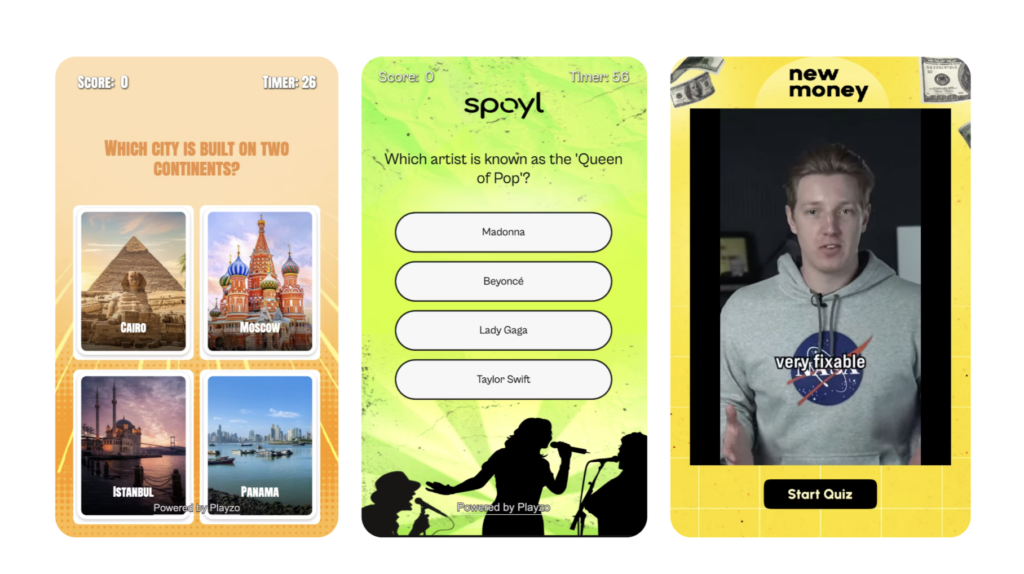
Step 3: Customize Your Quiz
Utilize PlayZo’s advanced editor to tailor your quiz. You can:
- Modify Visual Elements: Change icons, backgrounds, colors, animations, and sounds to reflect the theme of your quiz.
- Add Questions: Create engaging questions that challenge your learners and keep them interested.
- Set Timers: Add a timer to your quiz to increase the excitement and urgency among participants.
- Localize Content: Translate your quiz content to reach a broader audience effectively.
Step 4: Include Explanations and Feedback
After each question, incorporate explanations for correct answers. This builds understanding and allows learners to comprehend concepts better. Feedback enhances the learning experience and encourages users to think critically.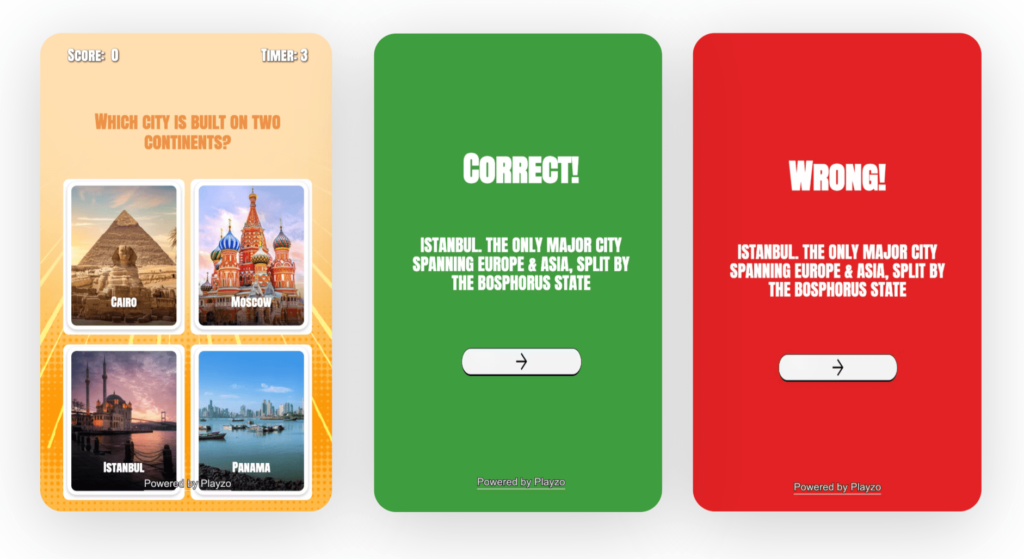
Step 5: Add Certificate Features
The ability to generate certificates upon quiz completion is a motivational factor. PlayZo allows you to easily create customizable certificates that learners can showcase as a testament to their achievements.
Step 6: Publish and Share Your Quiz
Once your quiz is ready, publish it on the PlayZo platform. You can share the quiz link via email, social media, or embed it directly on your website or e-learning platform.
Leveraging AI for Quiz Generation
One of the standout features of PlayZo is its AI generation capability. With simple prompts, users can generate high-quality quiz questions and hints in any language, making the content creation process faster and more efficient.
Conclusion
Gamifying learning through interactive quizzes is an effective way to engage learners and enhance knowledge retention. By using PlayZo, educators can create customizable, exciting quizzes that not only entertain but also educate. With features like timers, AI-generated content, and certificate generation, PlayZo is a powerful tool for anyone looking to transform their educational content into an interactive experience.
Ready to Get Started?
Join PlayZo today and revolutionize your approach to learning through gamification!